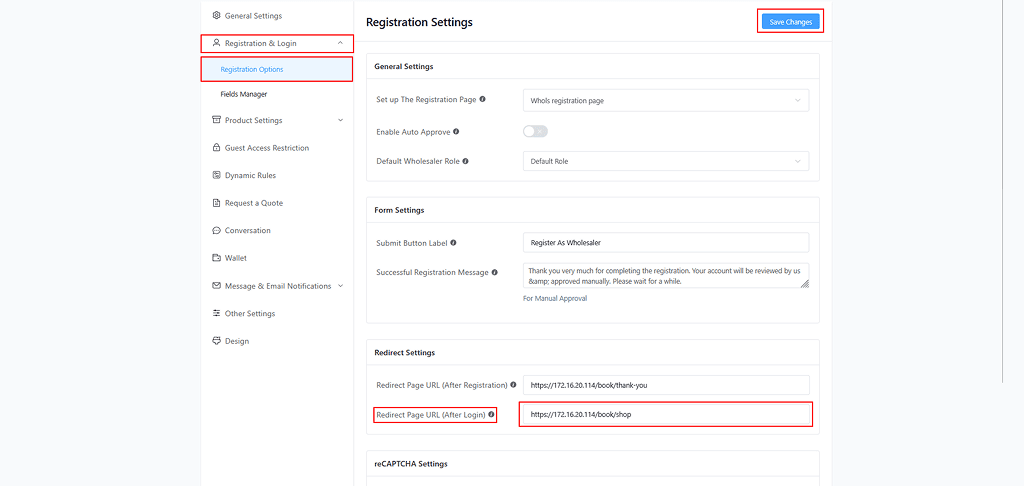Set up Wholesaler Registration & Login
Use this shortcode [whols_registration_form] anywhere on a page, to show the wholesaler registration form.
After registering, wholesalers can log in using the default WordPress login or the WooCommerce My Account page.
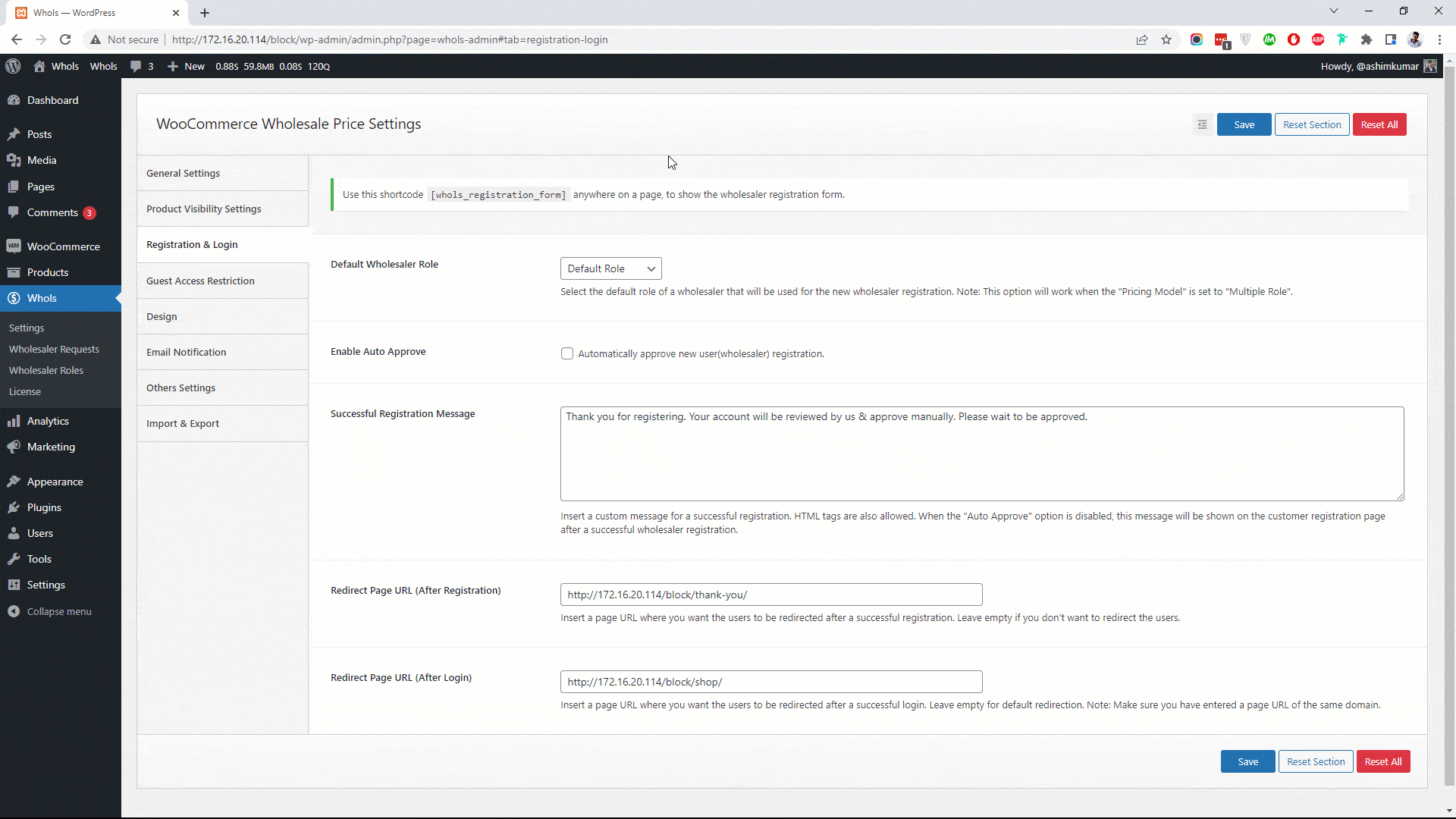
Default Wholesaler Role
Select the default role of a wholesaler that will be used for the new wholesaler registration.
Note: This option will work when the “Pricing Model” is set to “Multiple Role“.
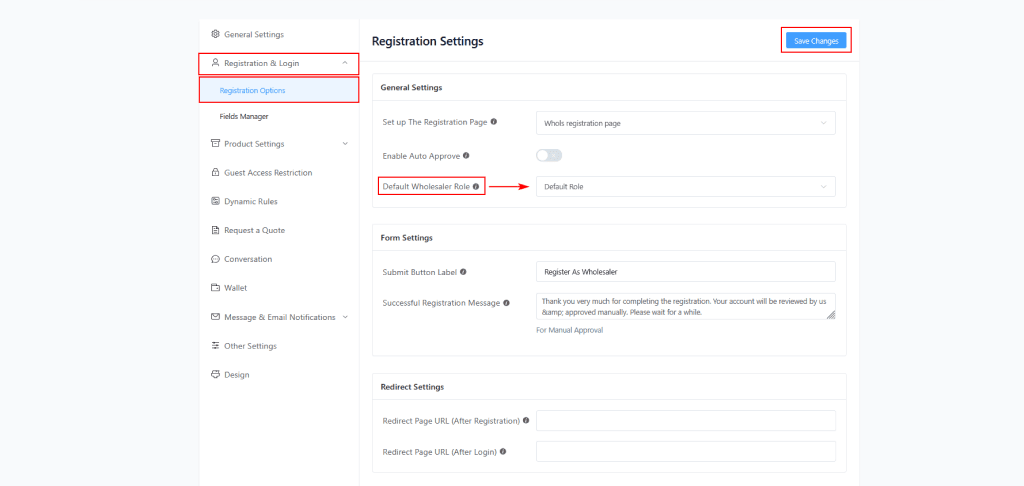
Enable Auto Approve
If you check this checkbox then it Automatically approves new user(wholesaler) registration.
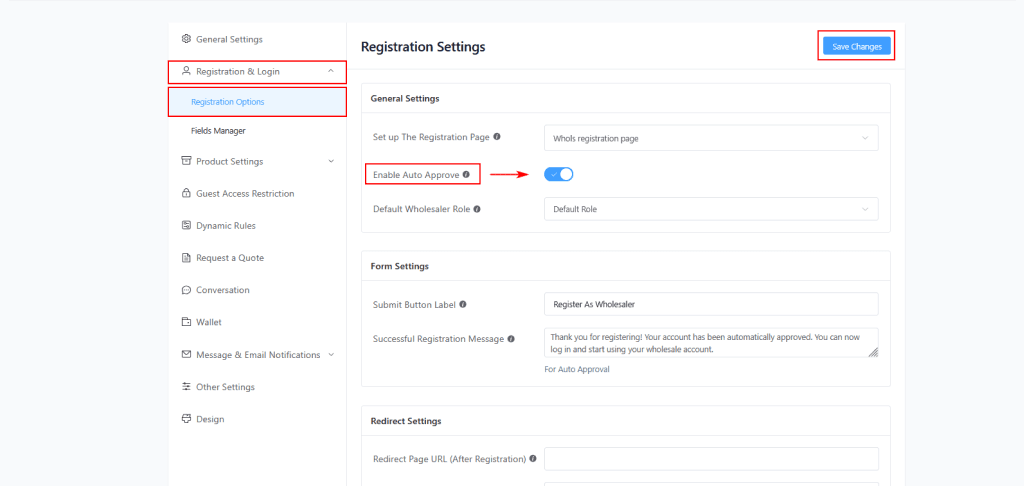
Registration Successful Message
If “Auto Approve” is enabled. Then this message will show into the customer registration page, after a successful wholesaler registration. HTML is allowed.
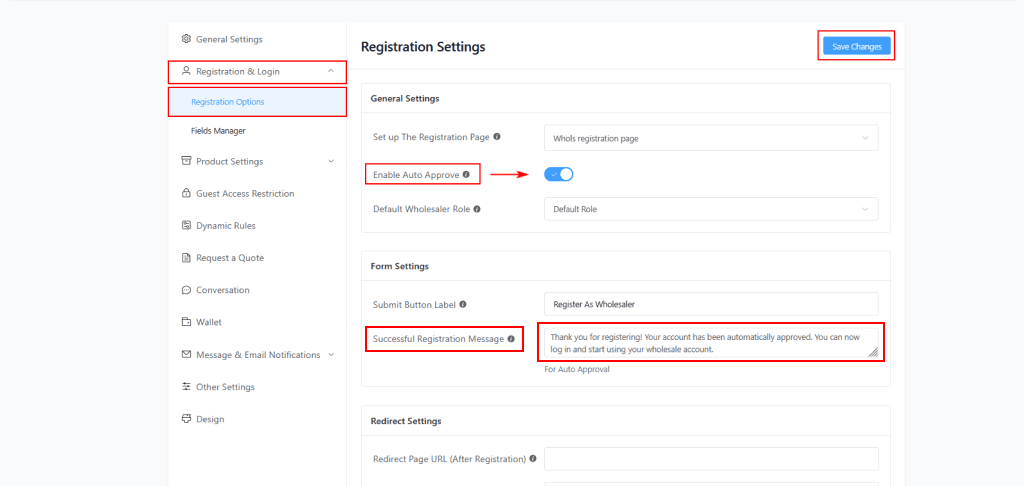
Successful Registration Message
Insert a custom message for a successful registration. HTML tags are also allowed. When the “Auto Approve” option is disabled, this message will be shown on the customer registration page after a successful wholesaler registration.
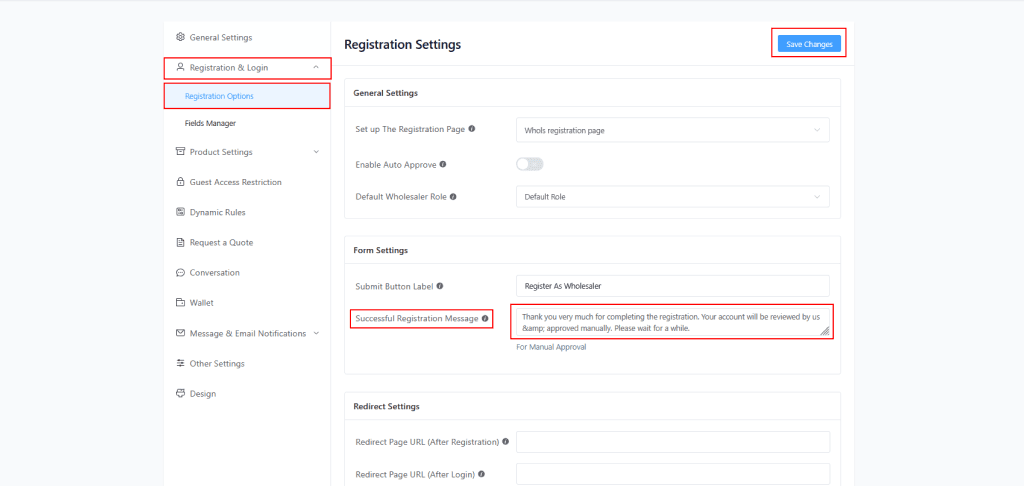
Redirect Page URL (After Registration)
Insert a page URL where you want the users to be redirected after a successful registration. Leave empty if you don’t want to redirect the users.
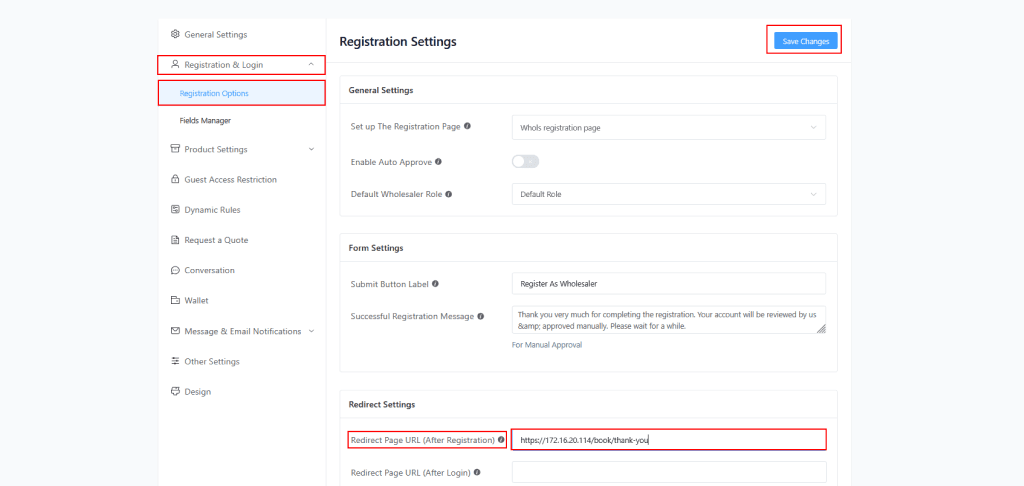
Redirect Page URL (After Login)
Insert a page URL where you want the users to be redirected after a successful login. Leave empty for default redirection. Note: Make sure you have entered a page URL of the same domain.