How to set wholesale prices for different products?
For Simple Product #
In order to set Wholesale prices to different products, first of all, you need to go to Edit Prroduct.
Now, navigate to Product data > General tab where you’ll get the Wholesale Price ($) option. From here you can set the product price for the same type of wholesalers.
Note that you must have selected pricing model > Single Role.
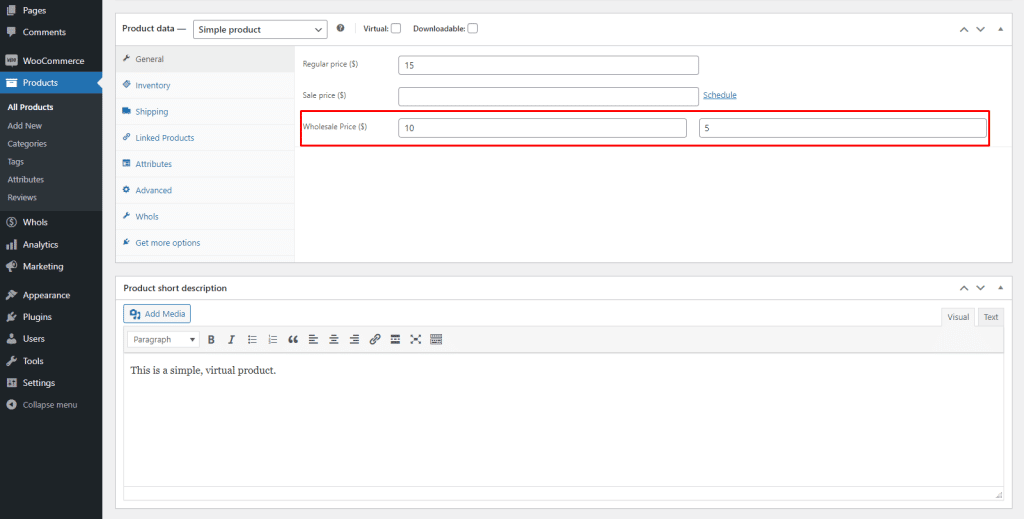
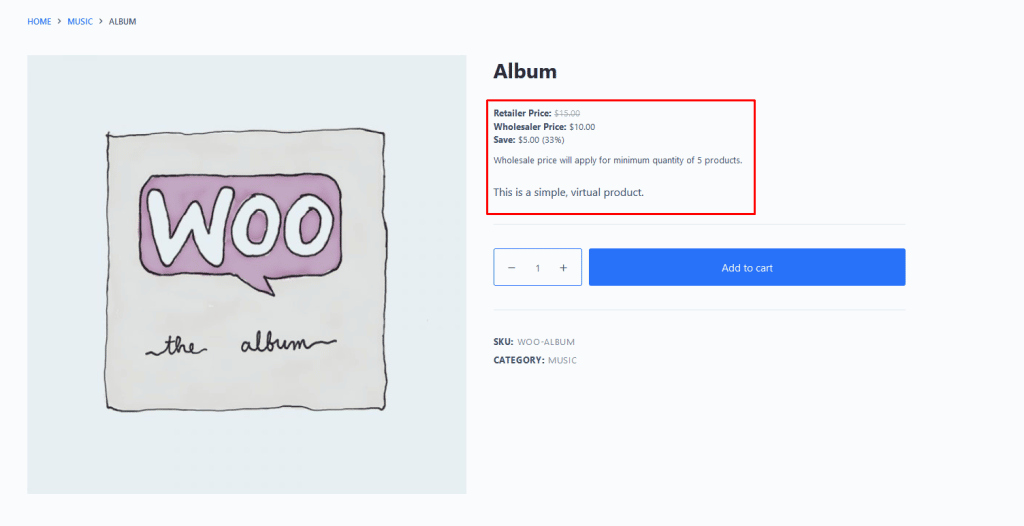
If you want to set prices for wholesalers of different roles, you must have selected pricing model > Multiple Role Based. Then, in the product edit page, you’ll find an option Wholesale Price For ($). From here, you can set price for each user role.
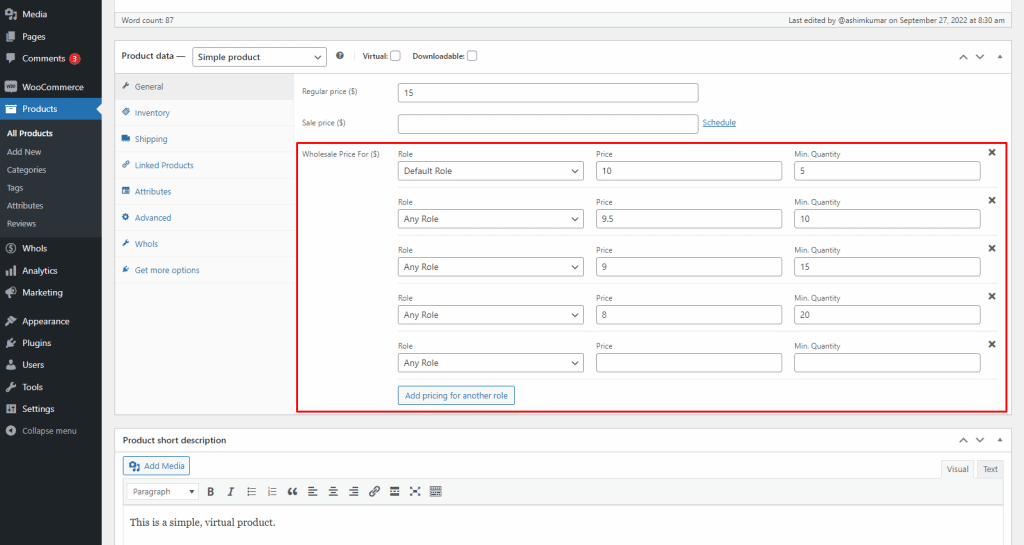

For Variable Product #
For variable product, you have to navigate to edit the product > Product data > Variations tab.
Here the wholesale prices can be set up within each variation for different wholesale roles.
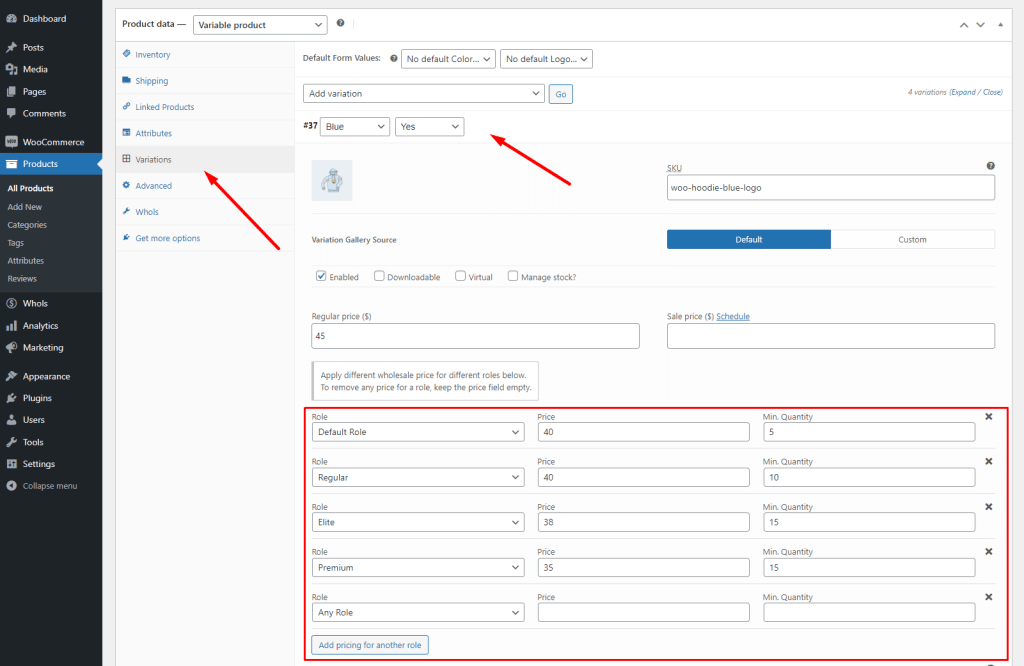
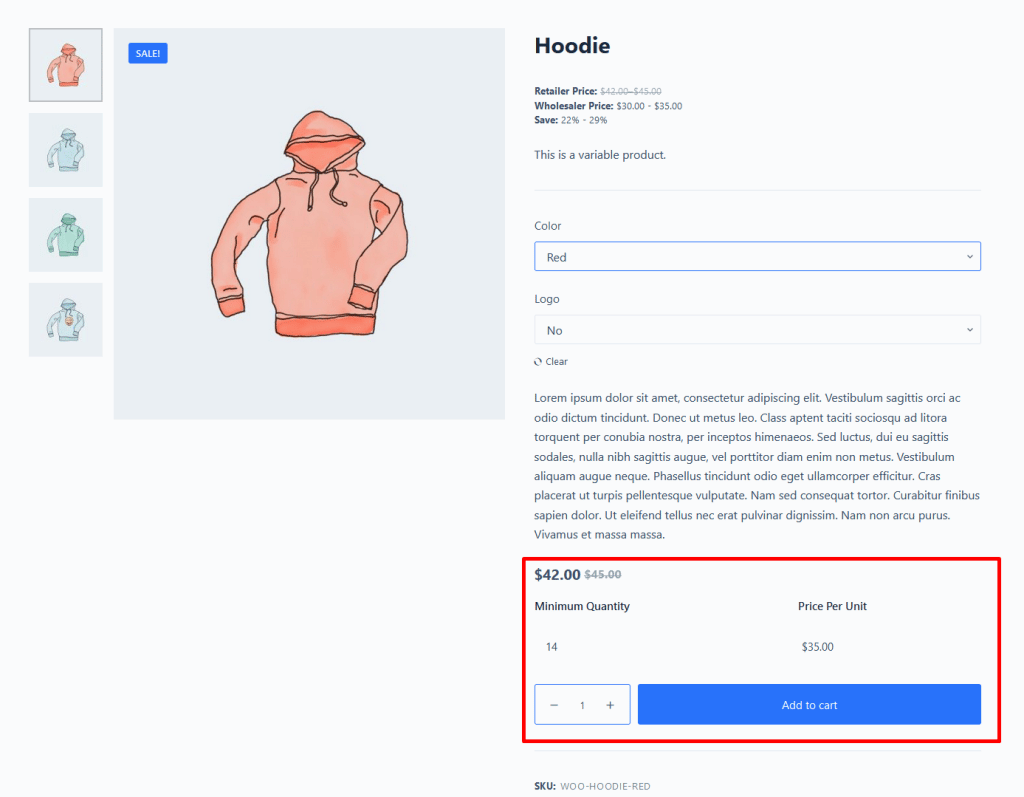
Make your WooCommerce store exceptional
Easily set up a powerful B2B or B2B+B2C Hybrid WooCommerce store for an incredibly low introductory price.
Cancel your subscription anytime before the trial ends.