Plugin Installation
Before installing the Whols plugin, ensure you have WooCommerce installed and activated on your WordPress website. This guide will walk you through the step-by-step process of installing Whols, the ultimate WooCommerce wholesale solution.
Step 1: Install via WordPress Dashboard
Go to your WordPress Dashboard and navigate to Plugins -> Add New Plugin. Then type “Whols” in the search bar at the top right corner. When the plugin appears on the screen, click on the ‘Install Now‘ button.
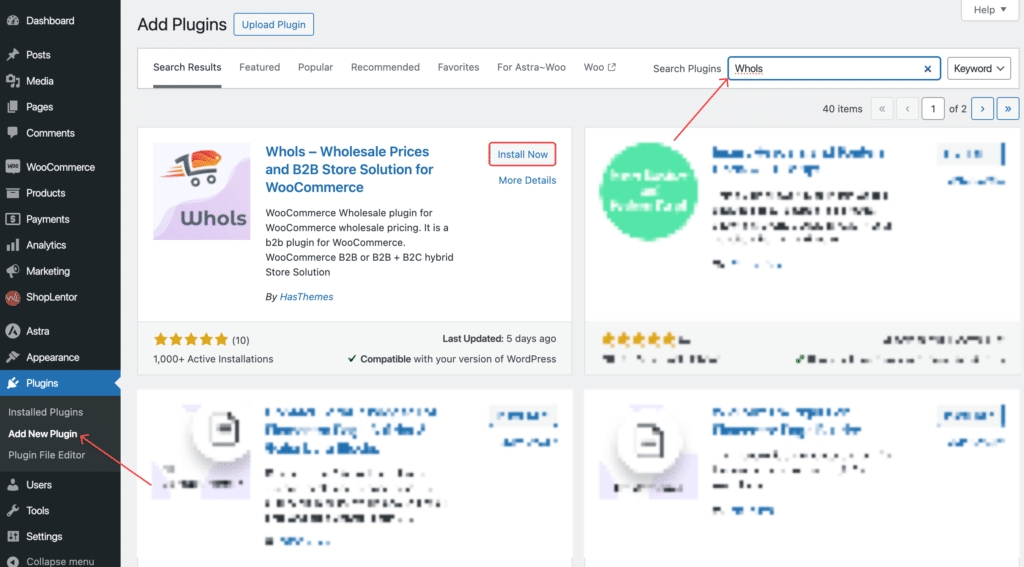
Step 2: Activate The Whols Plugin
After the installation is complete, click on the ‘Activate‘ button. This will activate the Whols plugin instantly, and you’ll be ready to configure your wholesale features.
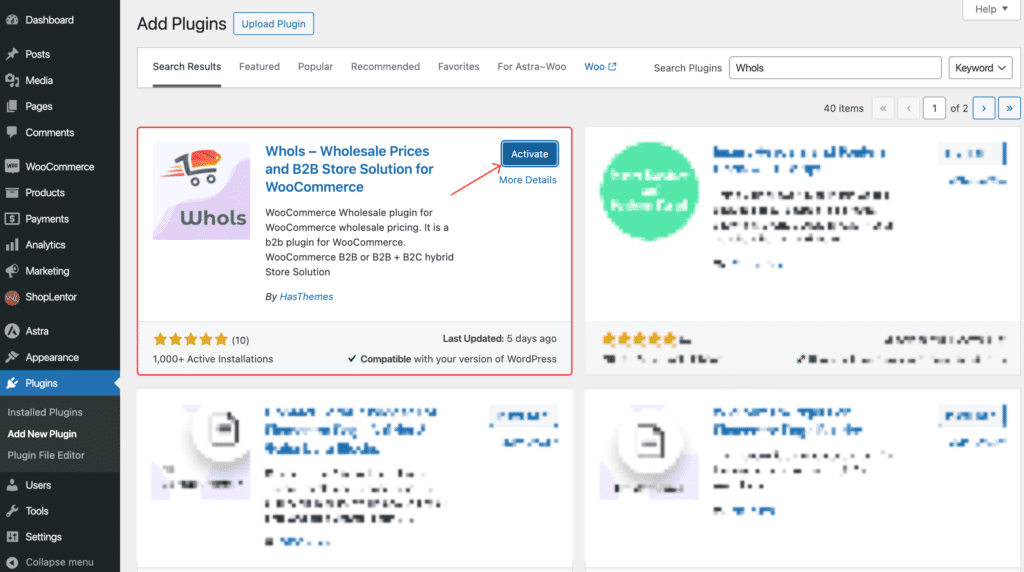
Last updated on November 27, 2025
Was this article helpful?
Powered by Support Genix