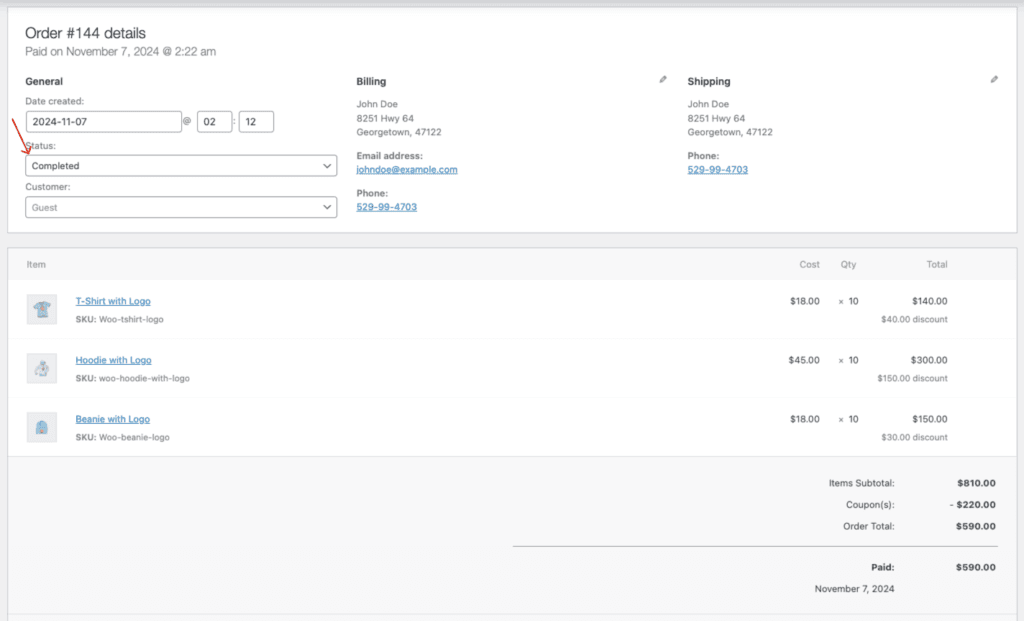How to Place a Wholesale Order on Behalf of a Customer as an Admin
Some customers who wish to purchase wholesale may lack the necessary technical skills or prefer a more personalised purchasing experience. They might rely on trusted personal relationships or prefer to conduct business through physical store visits or phone calls. To simplify the wholesale ordering process, the plugin includes a feature that allows an admin to place an order on behalf of a wholesale customer.
Access the Orders Page
- First, log in to your WordPress dashboard.
- Navigate to WooCommerce > Orders.
- Click Add Order to create a new wholesale order.
- Add Item(s) > Add product(s)
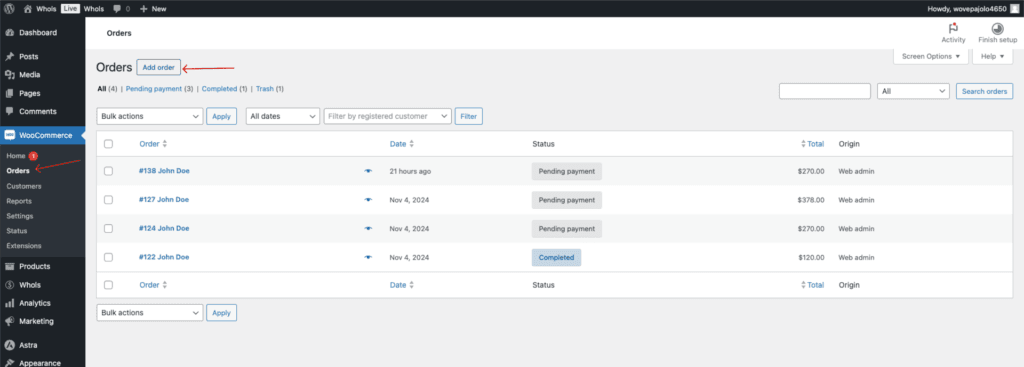
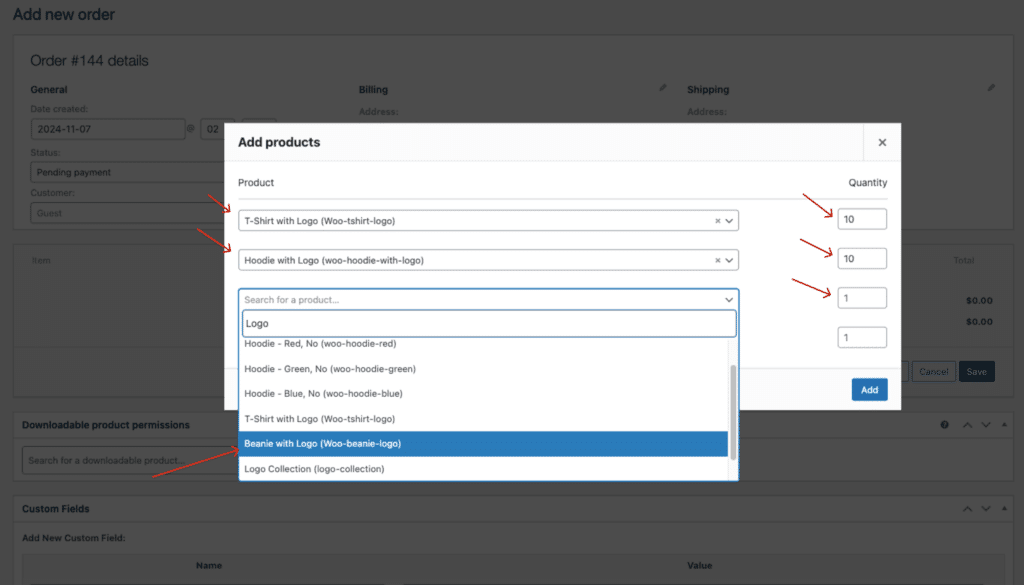
Set the Customer’s Information
- Fill in the customer’s Billing Address and Shipping Address as required.
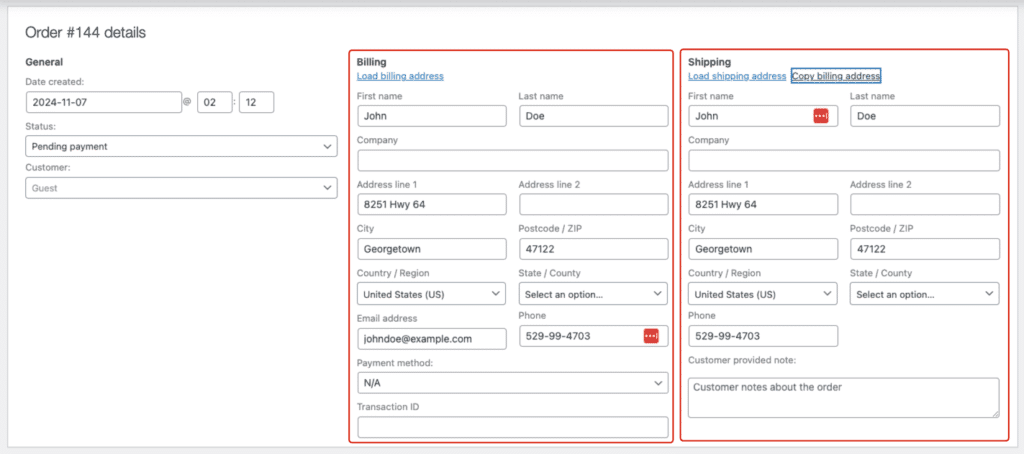
Apply Discount
- Once the items are added, you’ll see the Items Subtotal.
- Select the appropriate User Role for the customer (e.g., Elite Dealer, Premium Dealer).
- Click the Recalculate button to adjust the prices according to wholesale rates.
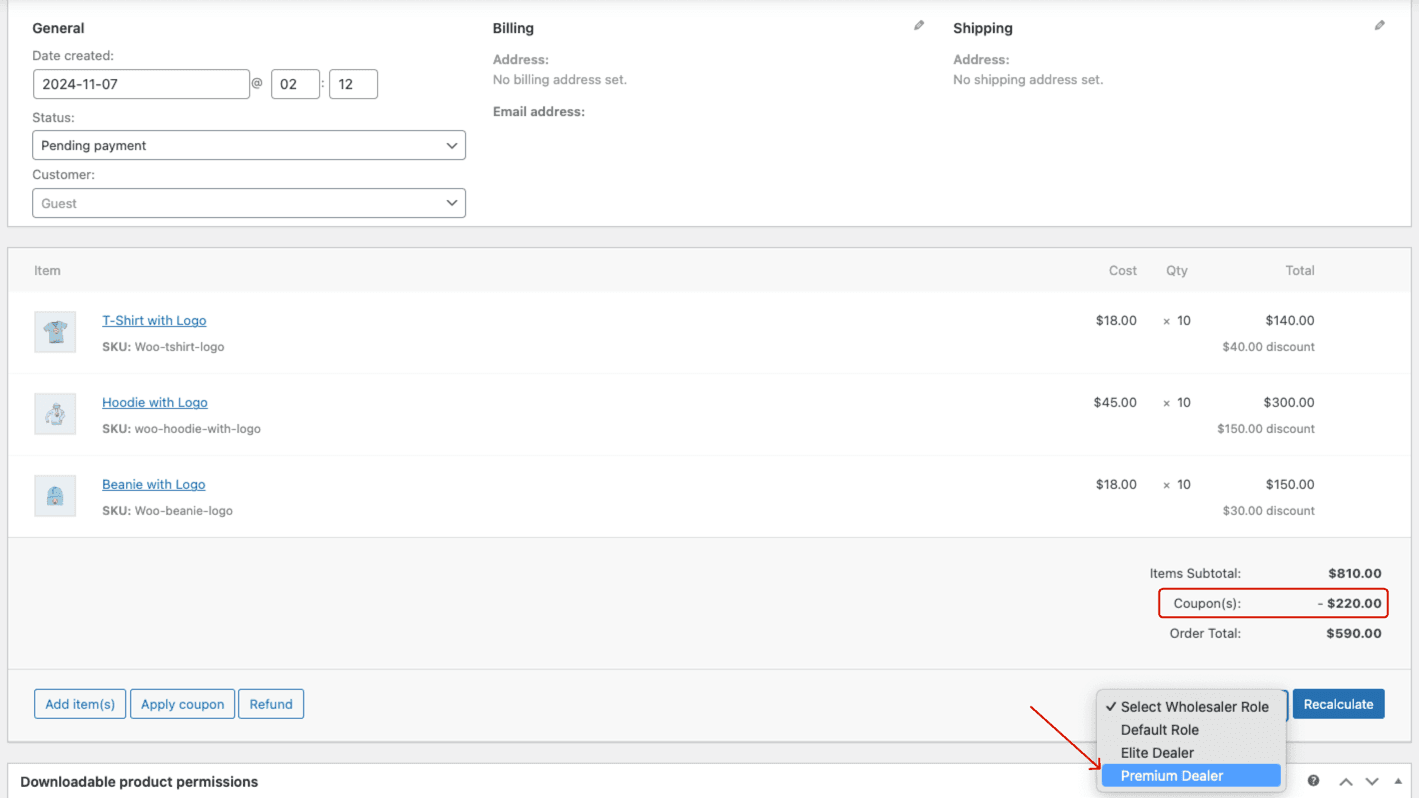
Payment
If the payment status is pending after creating the order, the status should be updated to Pending Payment. Once the status is updated, a Customer Payment URL will be generated.
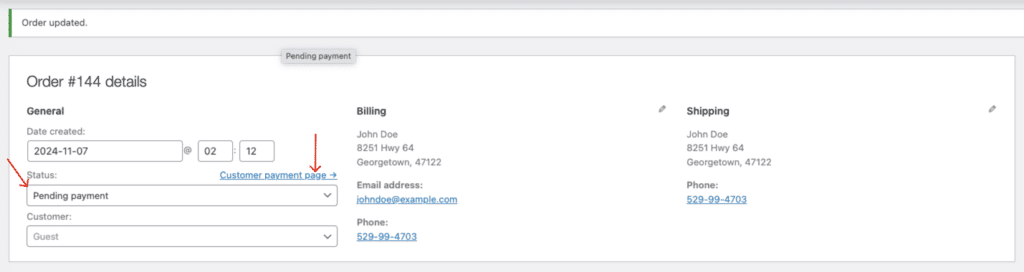
By visiting the Customer Payment URL, customers can directly access the payment options available on the website (based on the configured payment methods). After the client completes the payment, the status will automatically update to Completed.
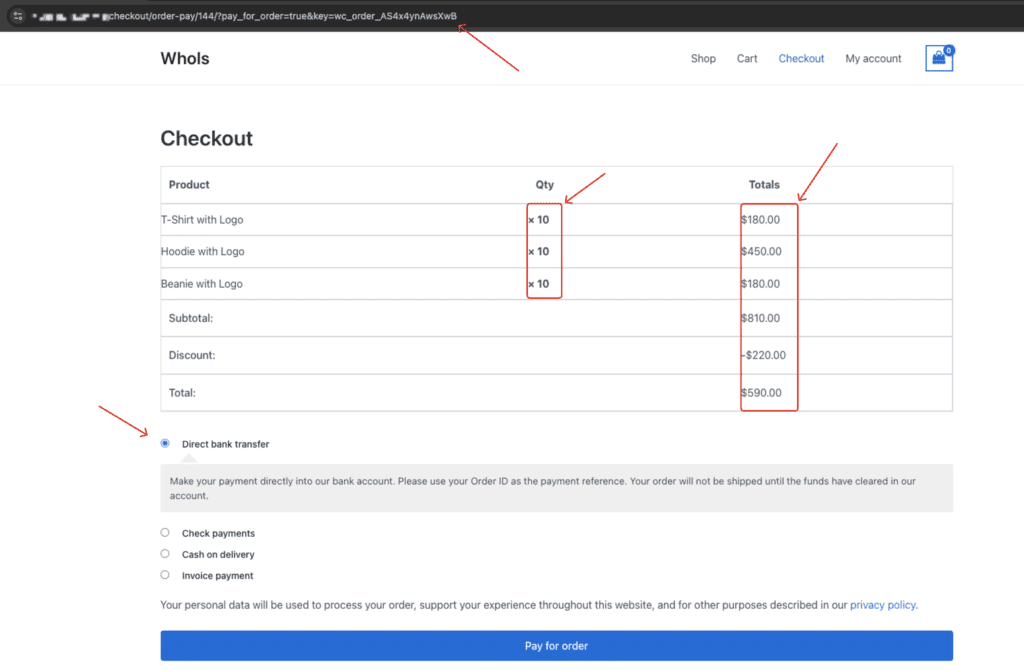
If the client has already made an advance payment, the Payment Status should be manually set to Completed.