How to you create a wholesaler roles?
ashim
September 21, 2022
1 min read
- Name: The name is how it appears on your site.
- Slug: The “slug” is the URL-friendly version of the name. It is usually all lowercase and contains only letters, numbers, and hyphens.
- Description: The description is not prominent by default; however, some themes may show it.
- Disable Coupons: Here you will find 3 options:
- Use Global Option – This will use Whols global option settings.
- Yes – This means coupons will be disabled for this role.
- No – This means coupons will be allowed for this role (if the Whols Global option is enabled).
- Disable Payment Methods: Leave it empty to use the global option. If you disable any payment method from here. The Global option will not be used.
- Allow Free Shipping: Free Shipping will not work unless you have enabled & configured free shipping into the “WooCommerce > Settings > Shipping Zones“.
- Exclude Tax: Exclude / Exempt Tax for the Customers of this Role
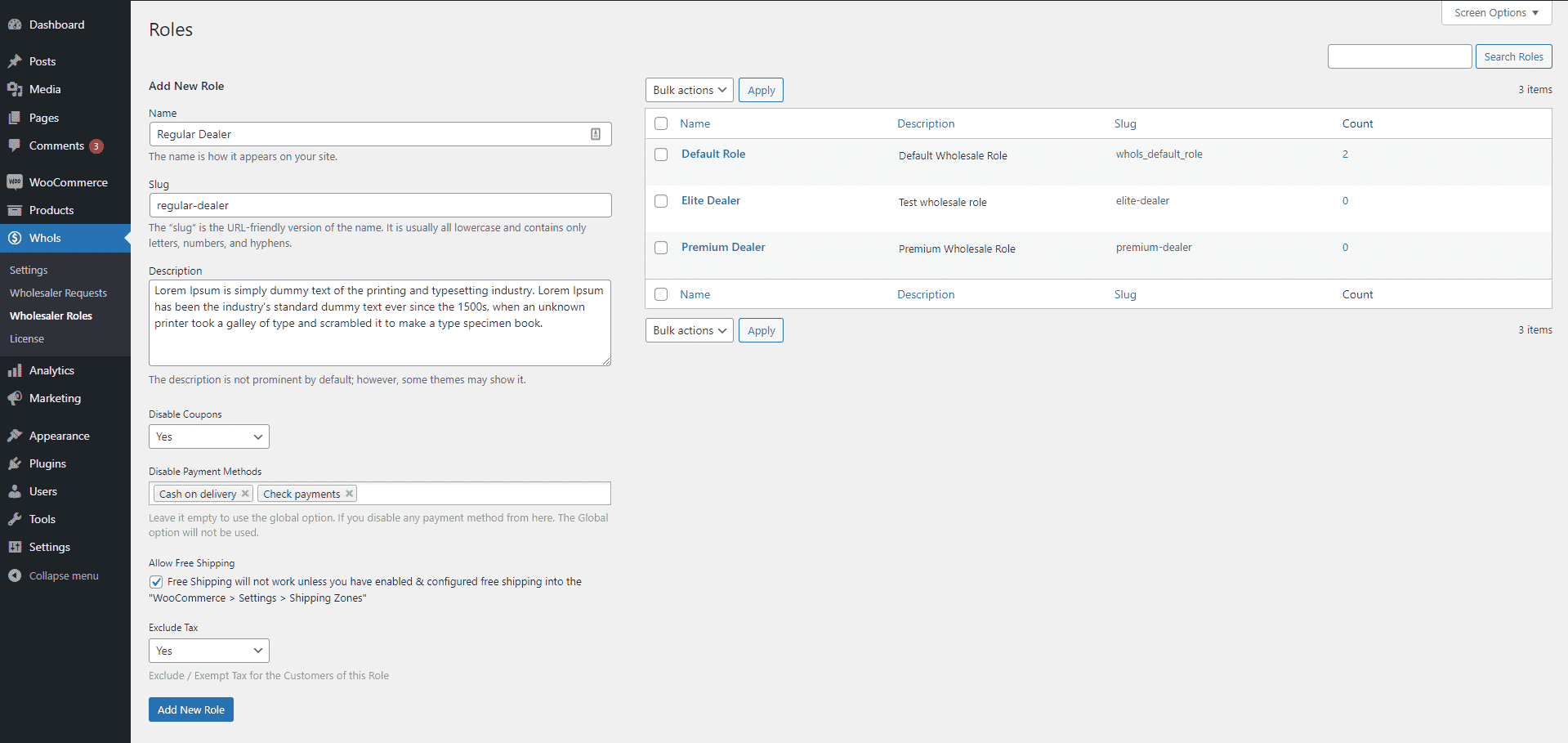
Last updated on November 27, 2025
Was this article helpful?
Powered by Support Genix
Related Articles
Steps to Enable Role-Specific Registration for Wholesalers
Step 1: Add new wholesale roles selection. Begin by navigating to the Whols admin dashboard…
Read moreConfigure Email Notifications
Wholesaler Request Notification If Enabled, The site admin will get an email about the new…
Read morePlugin Installation
Before installing the Whols plugin, ensure you have WooCommerce installed and activated on your WordPress…
Read moreSystem Requirements
System Requirements Reference
Read more