Guest Access Restriction
How to hide the wholesale prices for the guest users?
First off all, go to the settings page of the Whols plugin dashboard. Now, click on the Guest Access Restriction > Hide Price For Guest Users = Enable to keep the wholesale prices hidden from the guest users.
Let’s see how the feature works! If you visite the shop page, you will see a link text, seaing “Login to see the price“. It means a user must be logged in to the store to see the wholesale price.
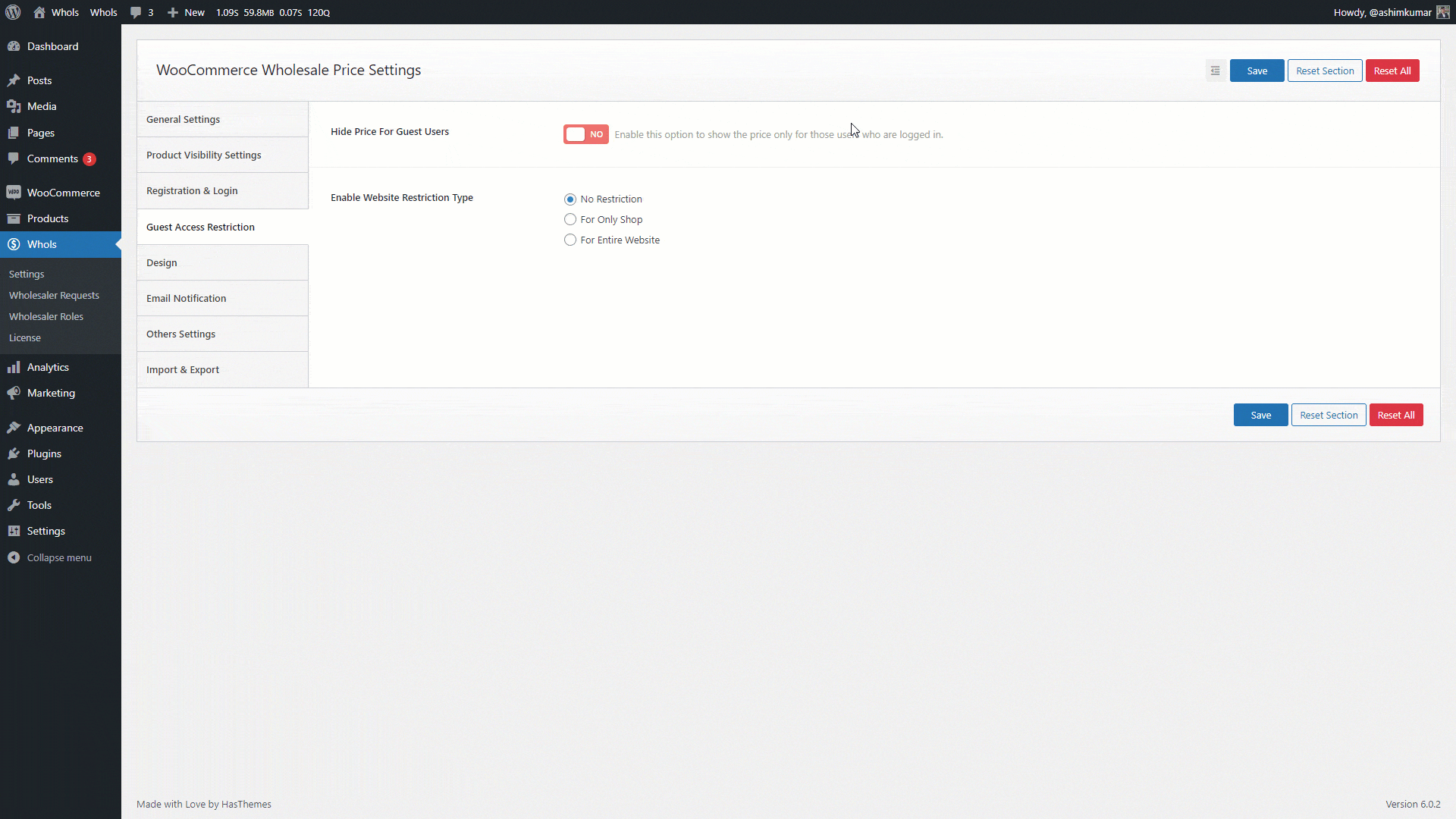
Enable Website Restriction Type
There are three types of restrictions that you can assign on your website.
No Restriction
By default, the website will have the “No Restrictions” option selected. By selecting this your website will be accessible to everyone without any restrictions.
For Only Shop
If you choose the “For Only Shop” option, the restrictions only apply to the shop page. Upon selecting this, There will be 3 types of sub-option for you to choose from which defines “who can access your shop page”.
- Everyone
- Logged in Users
- Logged in Users with Wholesaler Role
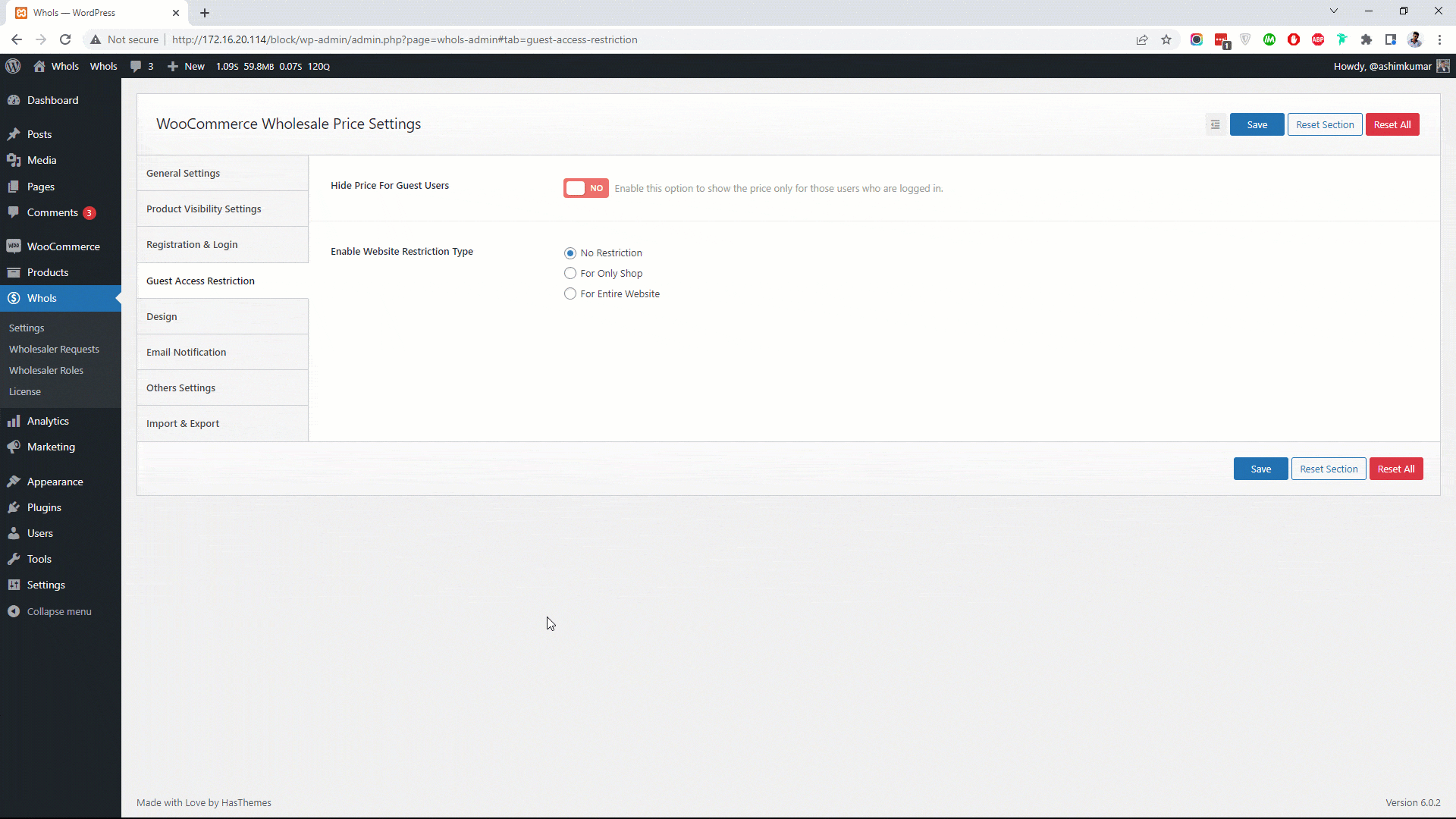
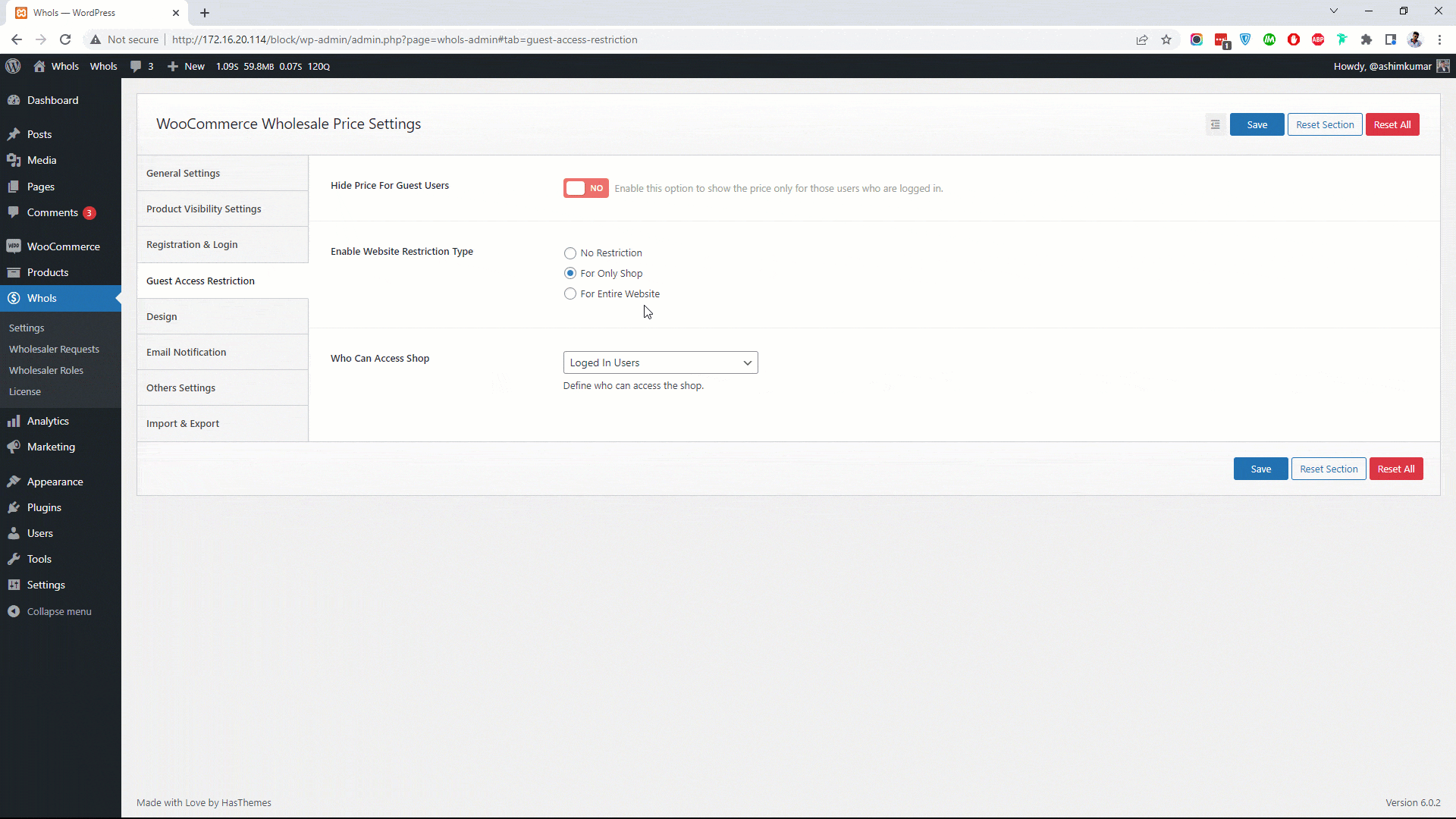
For the Entire Website
Lastly, If you choose the third option “For the Entire Website”, the restrictions will be applied to the entire website. Just like before, There will be 3 types of sub-option for you to choose from which defines “who can access your shop page”.
- Everyone
- Logged in Users
- Logged in Users with Wholesaler Role