Dynamic Rules Inspector
The Rules Inspector is a powerful visual debugging tool built specifically for store administrators. It allows real-time inspection of how dynamic pricing, discount, and control rules behave on the WooCommerce cart and checkout pages—so you can validate rule logic, spot issues, and optimize rule setup with confidence.
Enabling or Disabling the Dynamic Rules Inspector
🔔 Note: The Dynamic Rules Inspector is enabled by default in the Whols plugin.
If you do not wish to use it, you can disable it anytime.
- Go to Whols Pro → Dynamic Rules.
- Locate the “Enable Dynamic Rules Inspector” toggle at the top.
- To disable the feature, simply turn the toggle off.
- Click Save Changes.
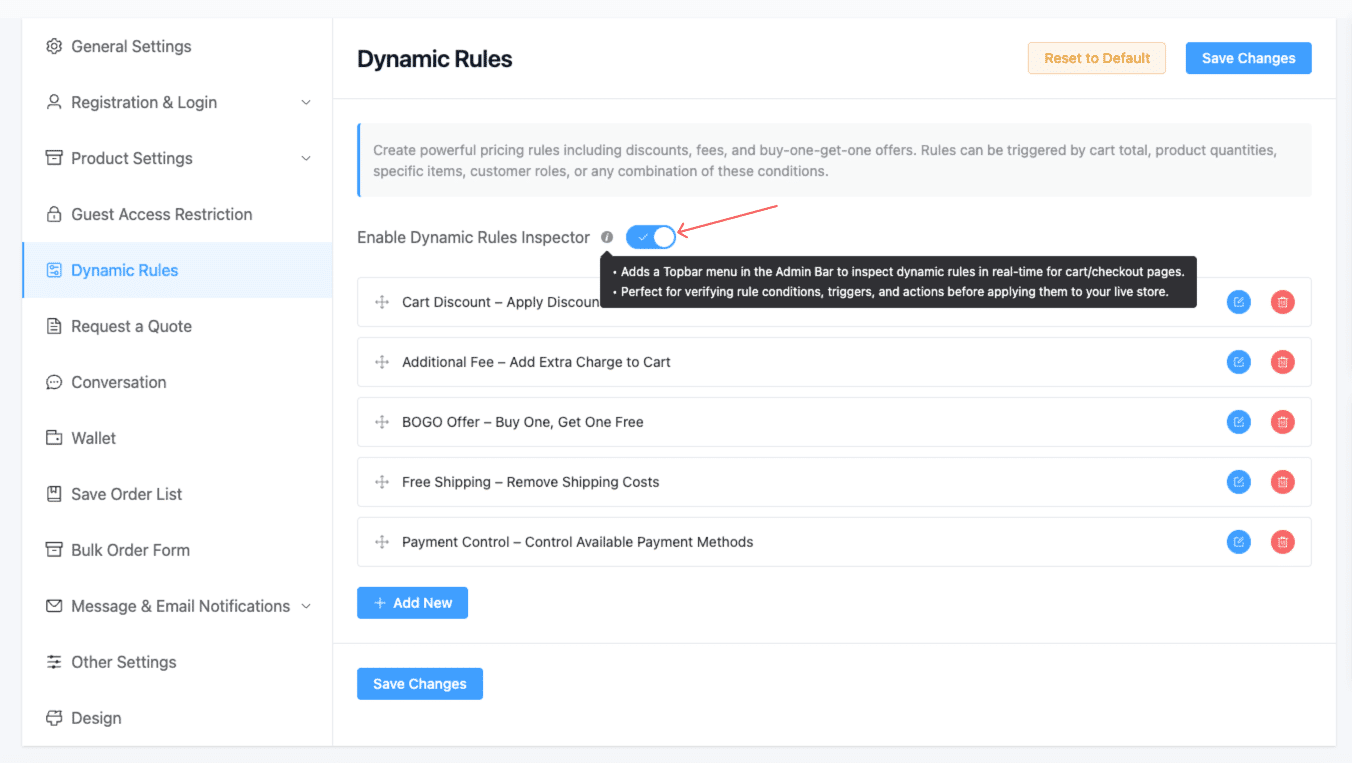
When enabled, this tool adds a top bar menu in your WordPress admin panel, allowing you to inspect and debug dynamic rule behavior live on your store’s cart and checkout pages.
Key Features
- 🔍 Dynamic Rules Inspection Tool: A visual, admin-only interface that displays dynamic rule behavior as users interact with the store.
- 🧭 Admin Bar Integration: Quickly open or close the Rules Inspector from the WordPress admin bar.
- 🛒 Cart & Checkout Page Analysis: Inspect how rules apply in real-time during the cart and checkout process.
- 🟢 Rule Status Visualization: Color-coded feedback:
- ✅ Applied
- ❌ Failed
- ⚠️ Skipped or inactive
- 🧩 Condition Debugging: View a detailed breakdown of each condition—see exactly which part passed or failed, and why.
- 📦 Cart Information Display: Get a snapshot of cart details: subtotal, total, quantity, item count, shipping cost, and more.
- 🏷️ Product ID Identification: Instantly view product IDs and category slugs associated with items in the cart.
- ⏱️ Execution Time Tracking: See how long each rule took to process—useful for performance tuning.
- 📂 Collapsible Interface: The inspector panel can be toggled open or closed and remembers its state across sessions.
- ❗ Error Reporting: Instantly spot configuration issues with clear red highlights and error messages.
- 🔒 Administrator-Only Access: Completely secure—only users with admin-level access can use the inspector.
- 📱 Responsive Design: Fully responsive, works smoothly across desktop and mobile admin views.
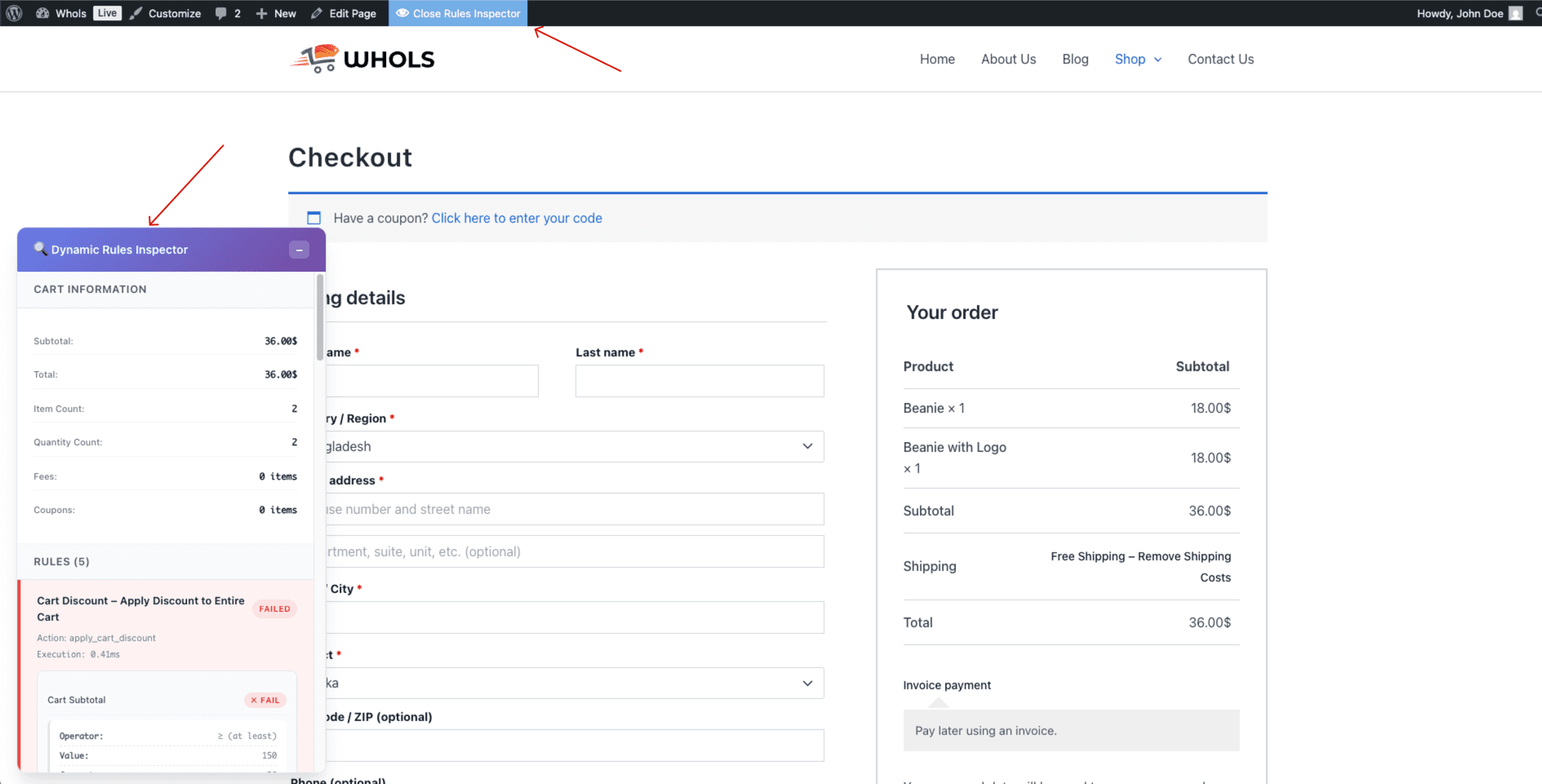
🚫 Not for Customers
The Rules Inspector is designed only for internal use—store owners, developers, or anyone configuring Whols Dynamic Rules. It is not visible to customers and does not affect their checkout experience.
Practical Use Case
Let’s say you’ve configured multiple dynamic rules on your store—such as discounts, shipping offers, and payment control—each with its own set of conditions. Now, you want to confirm if these rules are triggering correctly at checkout.
With the Dynamic Rules Inspector, you can instantly verify this.
🟥 Example: A Failing Rule
In the screenshot, the Cart Discount – Apply Discount to Entire Cart rule shows a FAILED status.
Why?
- Cart Subtotal condition expected at least $150, but the cart has only $36.
- Product in Cart condition was not met (product ID didn’t match).
- Customer History condition failed because the user had 0 orders and $0 total spent.
- Time Restriction failed because the current time was outside the valid time range.
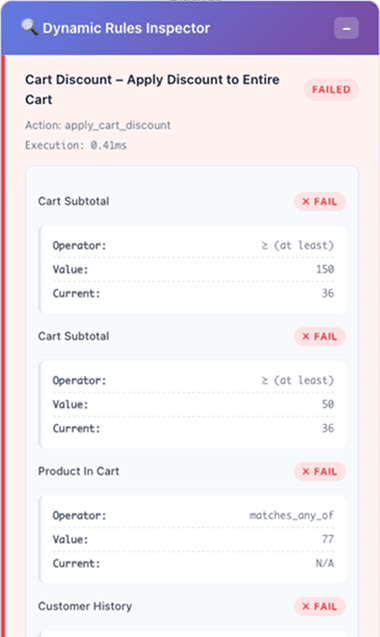
Thanks to the Inspector, the admin can instantly identify exactly why the rule didn’t apply—saving time and reducing confusion.
✅ Example: Rules That Passed
On the other hand, two rules passed and were successfully applied:
- Free Shipping – Remove Shipping Costs
✔ Applied because the User Condition matched — the customer was a registered user. - Payment Control – Control Available Payment Methods
✔ Applied because the user’s role matched the B2B role condition.
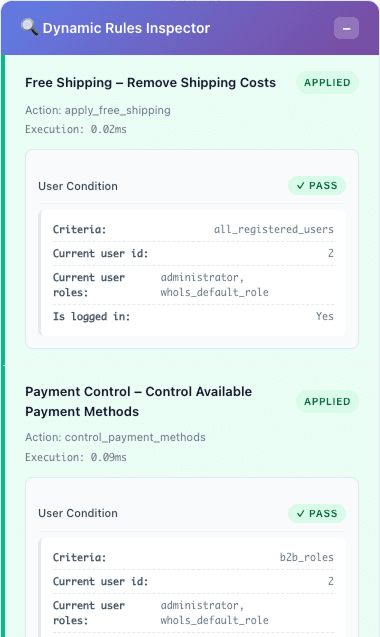
The green indicators show which rules were applied and why they passed—all in real-time.
Summary
The Rules Inspector provides full visibility into:
- Which rules are working
- Which ones are failing
- And exactly why, condition by condition
This makes it a critical tool for any store owner or developer to debug and fine-tune their Dynamic Rules setup confidently—without any guesswork.
Let me know if you want this formatted for a help doc or webpage layout!