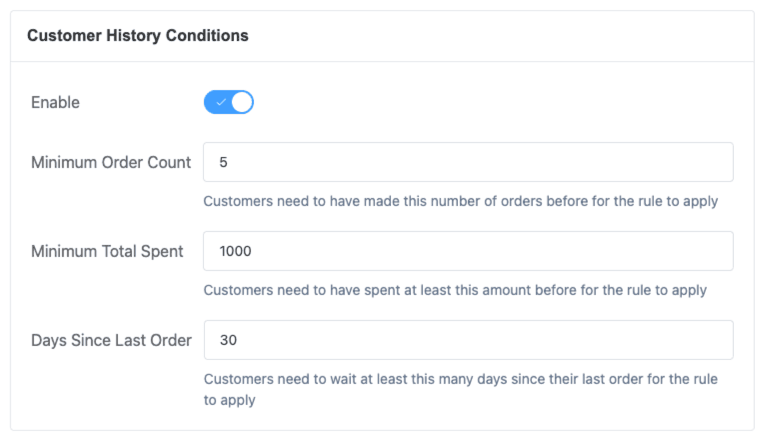Use Customer History Conditions to tailor actions based on a customer’s past purchase behavior.
Configuration Overview
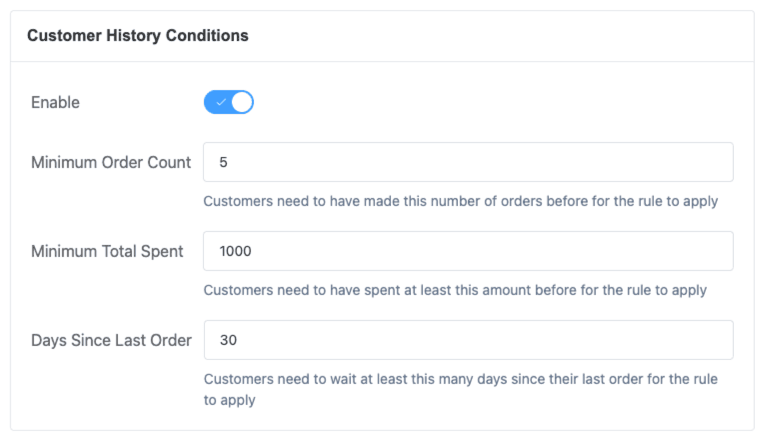
Fields:
- Minimum Order Count
Enter the minimum number of completed orders a customer must have placed before the rule applies. - Minimum Total Spent
Define the minimum cumulative amount (in your store currency) a customer must have spent across all past orders to qualify. - Days Since Last Order
Set a minimum number of days that must pass since the customer’s most recent order before the condition is met.
How It Works
- These settings are optional and can be used independently or together.
- A customer must satisfy all enabled fields under this section for the condition to pass.
- The rule only applies if the customer’s historical data matches the set criteria.
Real-Life Examples
- Minimum Order Count (≥ 5): Target repeat shoppers with at least 5 past purchases.
- Minimum Total Spent (≥ $1,000): Reward high-spenders by applying discounts or free shipping.
- Days Since Last Order (≥ 30 days): Re-engage customers who’ve been dormant for a month.
Combine with Other Conditions
Use these alongside User, Scheduling, or Common Conditions to create powerful and targeted rule combinations, such as:
- Customers who’ve spent over $1,000 AND haven’t ordered in 60 days — ideal for win-back incentives.