Are you looking for a way to easily manage wholesale registration on your WooCommerce store? If so, then you’ve come to the right place. In this article, we will discuss how WooCommerce wholesale registration works and how it can help you better manage your business operations.
We will describe the step-by-step procedure on how to set up WooCommerce wholesale registration process using the well-liked and user-friendly Whols plugin. By the end of this article, you should have a solid understanding of WooCommerce wholesale registration. So, without further ado, let’s get started.
Overview of WooCommerce Wholesale Registration
Wholesale Registration through WooCommerce is an easy and efficient way to help business owners better manage their relationships with bulk customers. It is a great way to simplify and secure the wholesale customer registration process.
It enables you to quickly and easily accept registrations, as well as integrate them with your current Wholesale customers database. Once set up, customers can easily register in just a few clicks, giving you access to their Wholesale information – such as pricing tiers, discounts, payment options, and more.
The Wholesale Registration feature also allows businesses to insert comprehensive fields during registration so that all necessary information about the wholesale customer is received upon signup. As an added bonus, store owners may centralize control of all transactions between them and their wholesalers in one secure place, creating the perfect platform for streamlined and meaningful collaboration.
Benefits of WooCommerce Wholesale Registration
Streamlining your wholesaler registration process will bring a multitude of benefits to your business, and WooCommerce makes it easy! By setting up WooCommerce Wholesale Registration, you can-
- Easily customize access permissions
- Create specific demographic information in bulk.
- Quickly track orders
- Set product pricing levels
- Create payment terms
- Manage multiple products in bulk
- Keep track of discounts for wholesale customers and more.
WooCommerce Wholesale Registration also offers you full control over the process, enabling you to adjust prices and WooCommerce wholesale registration discounts as needed while still keeping them within a consistent pricing policy.
This will enable you to easily manage your customer base and offer better deals to those who use WooCommerce Wholesale Registration.
Steps to create a WooCommerce Wholesale Registration Process
WooCommerce Wholesale Registration is a powerful feature for businesses to manage their wholesale customers and streamline the process of selling to them. The Whols plugin for WooCommerce provides store owners with a remarkable opportunity to assign special, discounted wholesale prices to their products.
The whols plugin is the perfect time-saving tool for any store owner looking to take advantage of bulk sales and maximize their profits.
Wholesalers simply need to fill out a quick registration form, and they will be able to access the exclusive lower pricing right away. To get the most out of your budget, explore Whols Plugin’s special pricing deals here. Start getting more for less.
Install and Activate the Whols Plugin
To get started, head over to the WordPress repository and download Whols. Then, activate it on your website for access to all its features. Once complete, you’ll see a new menu appear titled “Whols.”
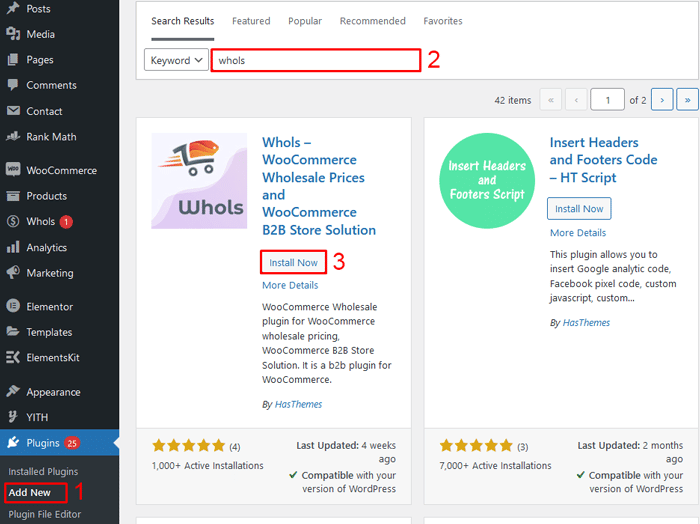
For an upgraded experience with even more premium features, upload the zip file of Whols Pro from Plugins > Add New > Upload Plugin.
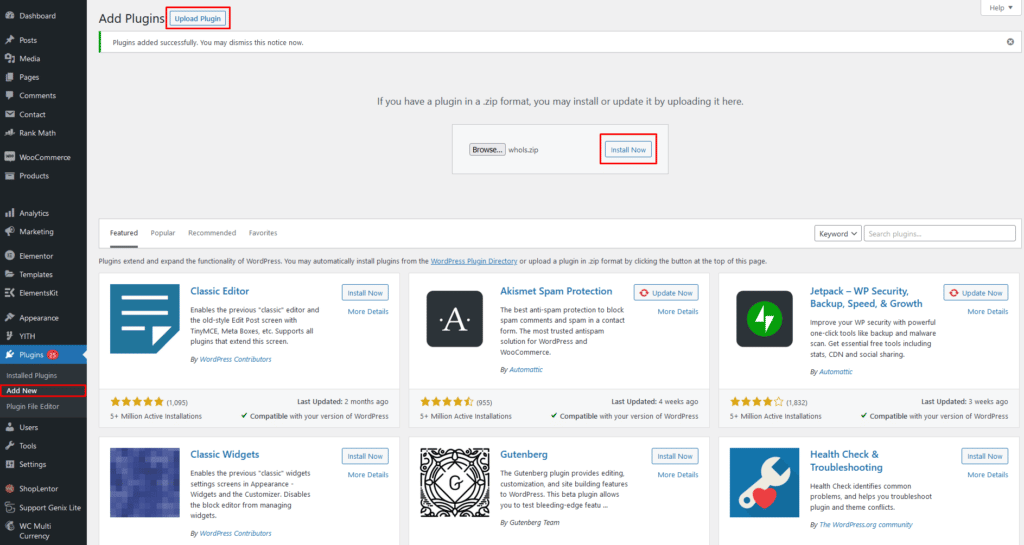
Go to Registration & Login Settings
After you’ve installed and activated the Whols plugin, make sure to display your wholesaler registration form on a particular page. To do so, head over to Registration and Login settings in your WordPress dashboard from the Whols menu > Settings registration.
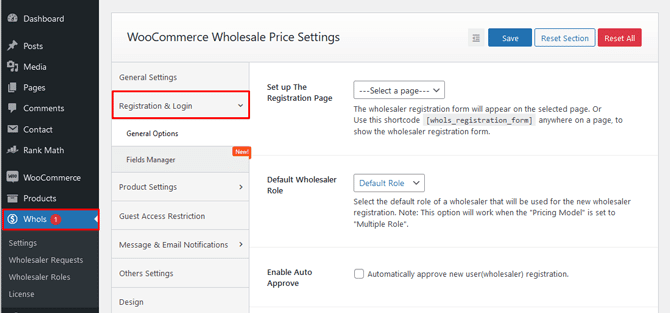
Then you will find two sections there: General options and Field Manager.
Configure General Options
Choose the Page to Set up the Registration
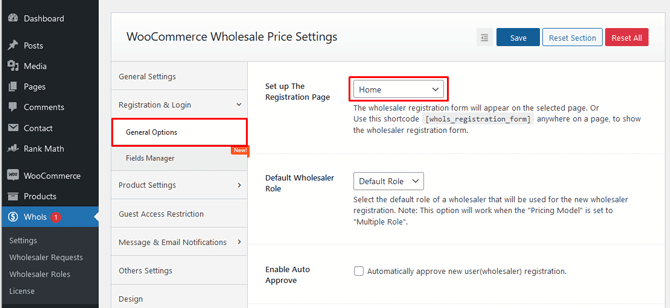
From General options, select an appropriate page or copy this shortcode [whols_registration_form] which should be added to whichever desired page needs it.
Select the Wholesaler Role
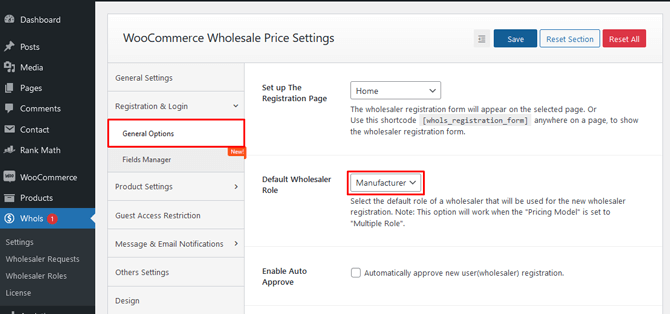
Here, you can also choose the default role of a wholesaler that will be used during the new wholesaler signup. This option is applicable only if the “Pricing Model” has been set as “Multiple Role” previously.
By activating the Auto Approve option, new wholesaler registrations will be automatically accepted.
Configure Other Settings
You can customize the success message with HTML tags included once your customer has successfully registered. But note that if you disable the ‘Auto Approve’ option, this same message will be displayed on the registration page afterward.
When a user successfully logs in, enter the page URL where you would like them to be redirected. Not entering a page URL will result in default redirection happening instead. Please ensure that the page URL entered is from within your own domain for security reasons.
Configure the Field Manager
Now that you have configured the General Options of user login and registration settings, it’s time to head to the Field Manager section, where you can configure how users enter personal information.
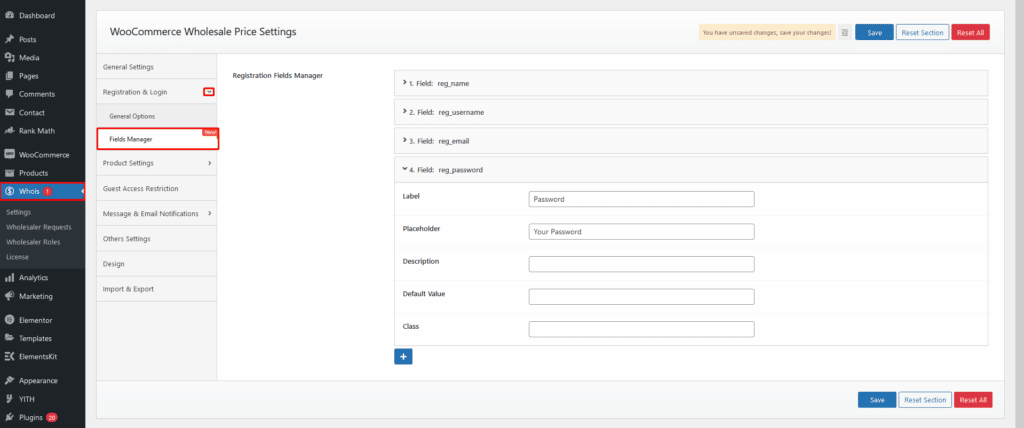
How to Add a New Field
To create a new field for user registration, simply go to Field Manager settings, where you will see that the basic fields for user registration, such as name, username, email, and password, are already set.
To add a new field, click on the plus (+) icon over there and choose if it will be a custom field or a common WooCommerce field (e.g. company, city, address, postcode, country, etc) from the ‘Field’ dropdown.
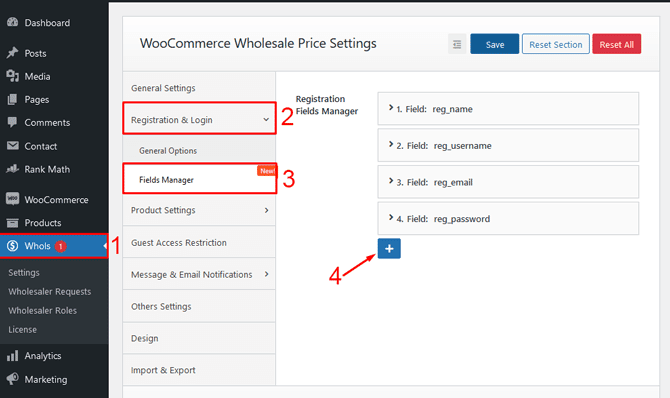
In terms of adding a new field, the standard settings include Label, Placeholder, Description, Default Value, Class, etc. However, if you want to add a custom field, you also have options to set Field Type (e.g. Text, Radio, Checkbox), Field Unique Name, Field Options, etc.
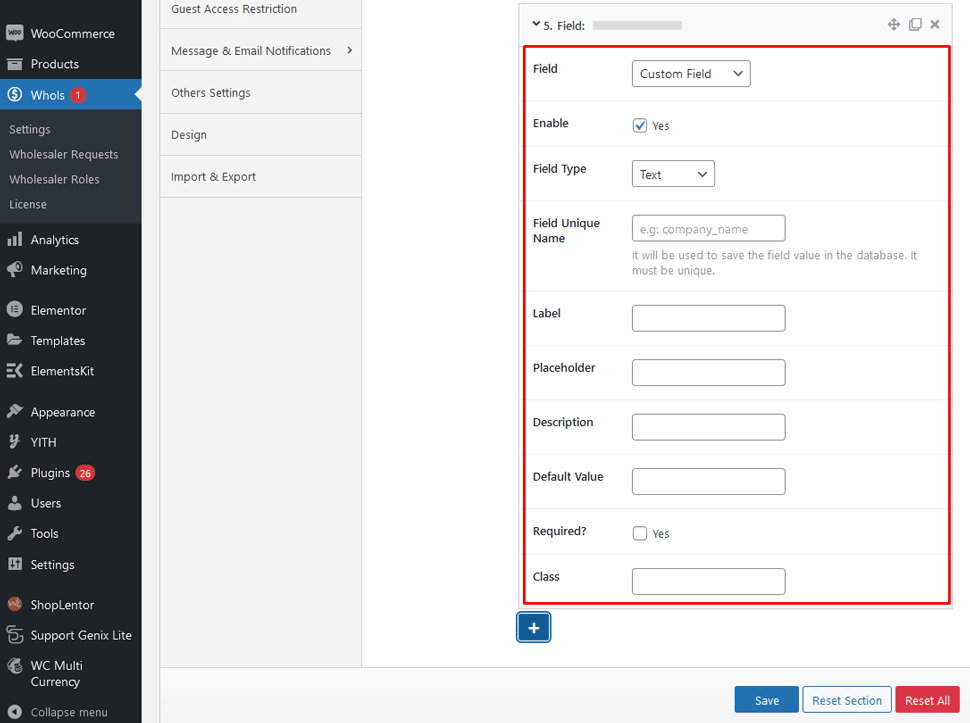
Test the Registration Process
Once you have configured all registration settings using the Whols plugin, it’s time to test the registration functionality.
To test the registration of your WooCommerce wholesale store, go to your WooCommerce store and navigate to the page where the wholesale registration form is placed and check if all registration form fields are properly set.
Frequently Asked Questions
Q1: What is WooCommerce Wholesale Registration?
WooCommerce Wholesale Registration provides businesses the ability to swiftly onboard wholesale customers and streamline their purchase process. With this intuitive platform, sellers can manage orders efficiently, create tailored discounts for bulk buyers and enjoy a seamless customer experience.
Q2: What are the benefits of using WooCommerce Wholesale Registration?
WooCommerce Wholesale Registration offers numerous advantages for businesses of all sizes, including in-depth customer management capabilities, secure order processing, and invoicing tools, easy integration with established payment platforms – plus discounts on products and services to help you save.
Q3: How do I set up WooCommerce Wholesale Registration?
Setting up a wholesale registration with WooCommerce Wholesale Plugin is effortless—simply download Whols and follow the simple instructions.
By agreeing to these terms of use, you agree not to misrepresent any of the wholsPlugin products offered through the plugin in a way that is deceitful or misleading in any way.
Final Thoughts
By now, you should have a pretty good idea of what’s involved in setting up WooCommerce wholesale registration for your site. If you need any assistance along the way, our highly rated Whols plugin can take care of everything for you automatically – from creating and managing wholesale user roles to handling payments and discounts.
And if you have any questions, our friendly support team is always happy to help out. So why not give Whols a try today? You could be up and running with your very own WooCommerce wholesale store in no time at all!